Mouse Brain data: ANOVA
Analysis of Variance
General notes applying to all analysis:
- Results images are filtered to remove genes with mostly negative expression values.
- Images show data that has been adjusted to mean zero, variance one, and clipped to increase contrast. More on reading images here.
- The image column headings refer to "subA"; this is an artifact of how we set this up, and both subA and subB arrays were used for the analysis.
- Clicking on an image will show you the detailed results for that gene.
- There are also HTML versions of the data. At this point the genes which have mostly negative values are still in those tables. A warning will be shown when you encounter one which would be filtered.
- You can access Sandberg's raw data file lines corresponding to a probe or accession number by entering it in the form; similarly you can get this from the HTML table versions of the data.
- In each figure, genes with p values <0.001 are shown. The leftmost column shows a black tick if Sandberg listed the gene; the second column is the average expression level of the gene (clipped at 1000). The rest of the columns show the data, adjusted to a mean of zero and variance of one, and clipped to the range -1 to 1 (this increases the contrast). The genes are listed in order of increasing p value.
- Annotations are not necessarily complete as given here.
The complete ANOVA results are here.
View the list of probes on the arrays (source: Affymetrix)
Retrieve data for any gene by typing the full probe set name, accession number, or UniGene cluster here:
HTML table versions of the results are available (shown in the same order as in the pictures):
Click on a gene to get details about the analysis (careful aim required).High-scoring genes
Strain effects |
Region effects |
Interaction |
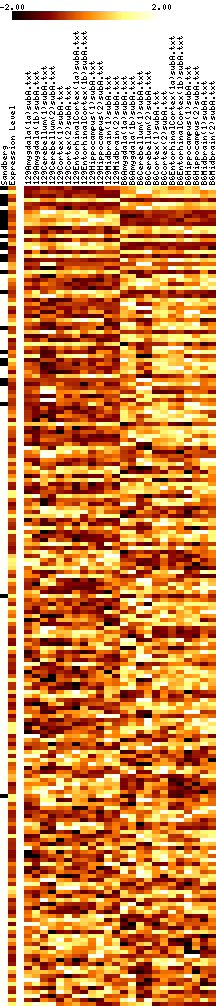 |
 |
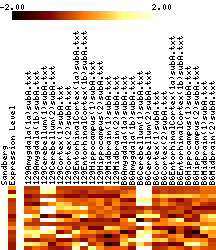 |